Smartphone mockup with architect's planning tools
iPhone mockup
A smartphone mockup sits neatly on a cutting mat, radiant with a blank screen ready to feature your design. Surrounding the device, the tools of architectural planning come to life with detailed blueprints, a metal ruler, corkboard samples, and a lush green succulent. Well-lit and meticulously arranged, this setup captures the essence of a professional architect's workspace. It's an ideal setting for app developers, digital designers, or anyone looking to showcase their creativity in a context of precision and style.
Tags
Mockup Generator API
Generating mockups from this template can be fully automated using our API. Create your own automation using no-code tools like Zapier or Make.com. Learn more
Mockup ID: ZmR158TfiAFX5oUy


Sign in or create an account
New or returning users? Get started here.
By continuing, you agree with the Terms of Use and the Privacy Policy.

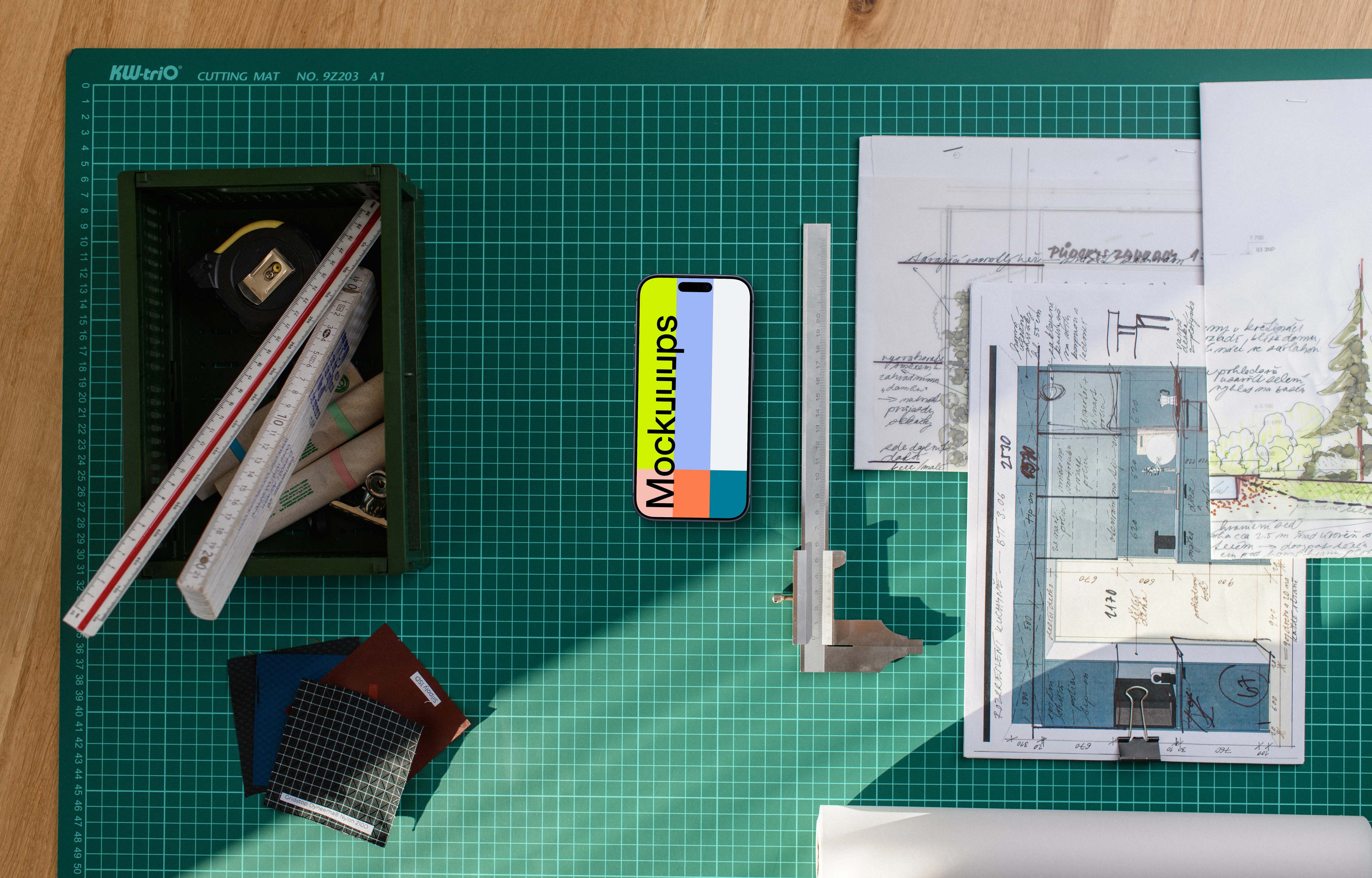
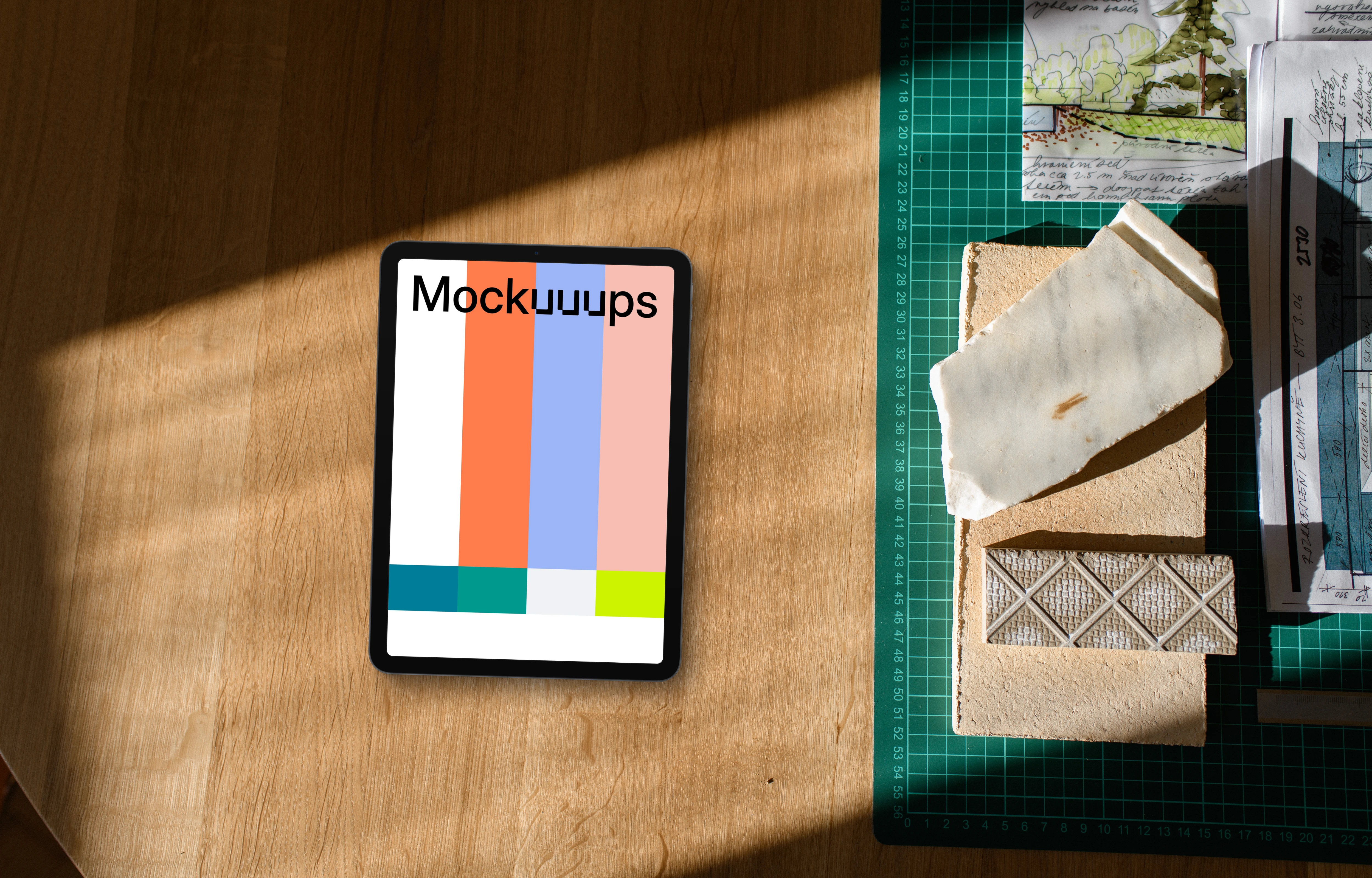

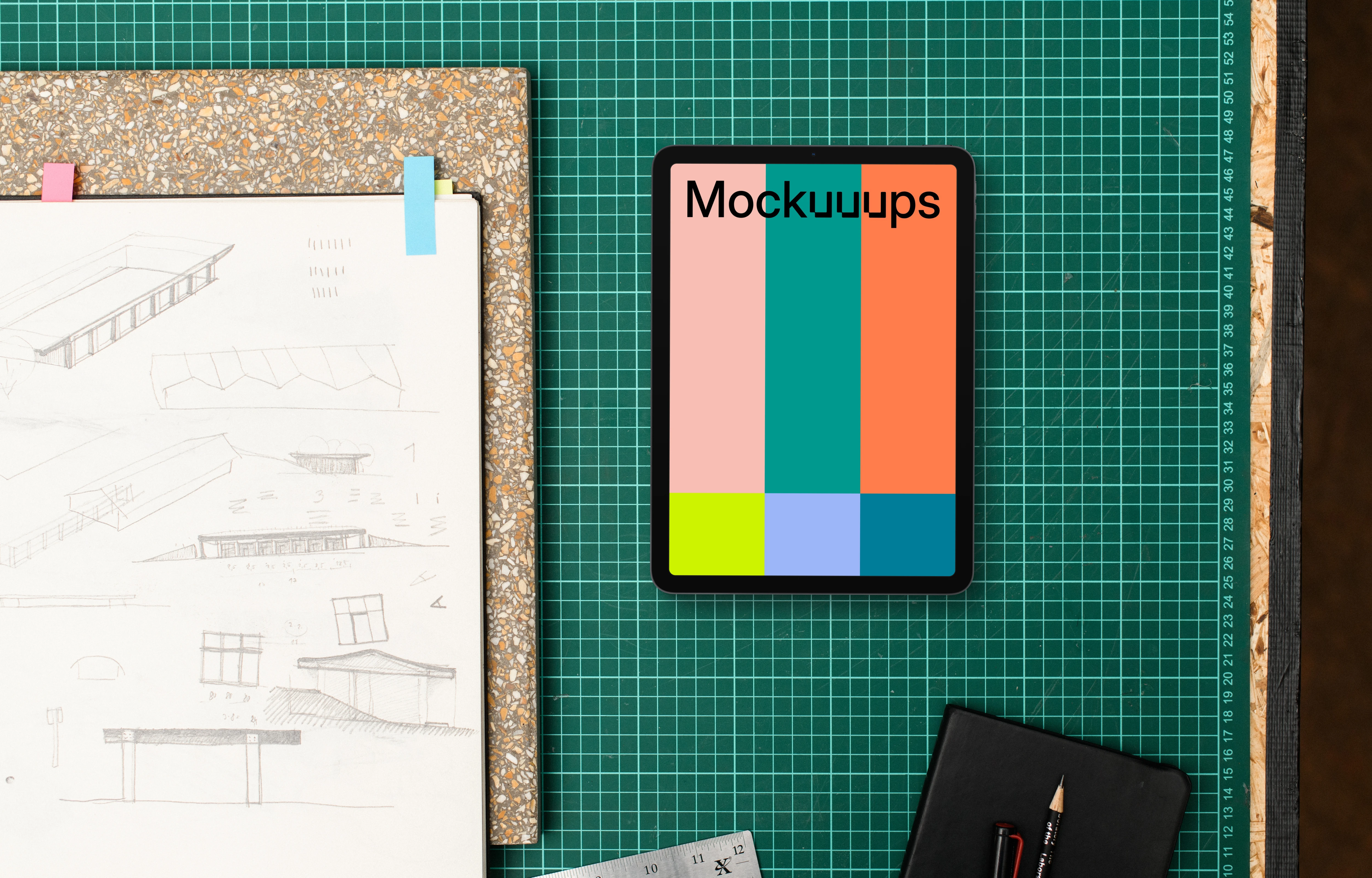
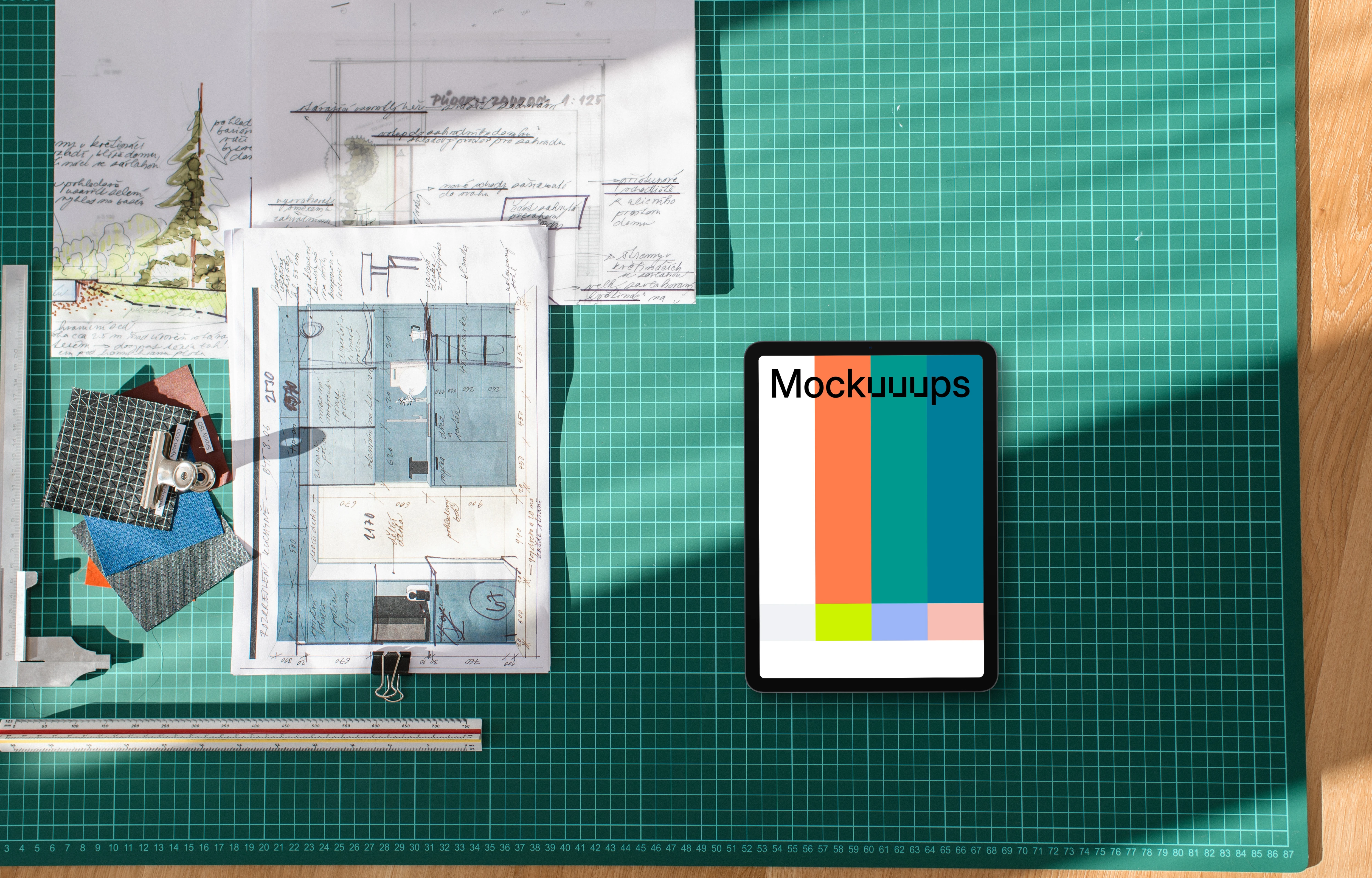

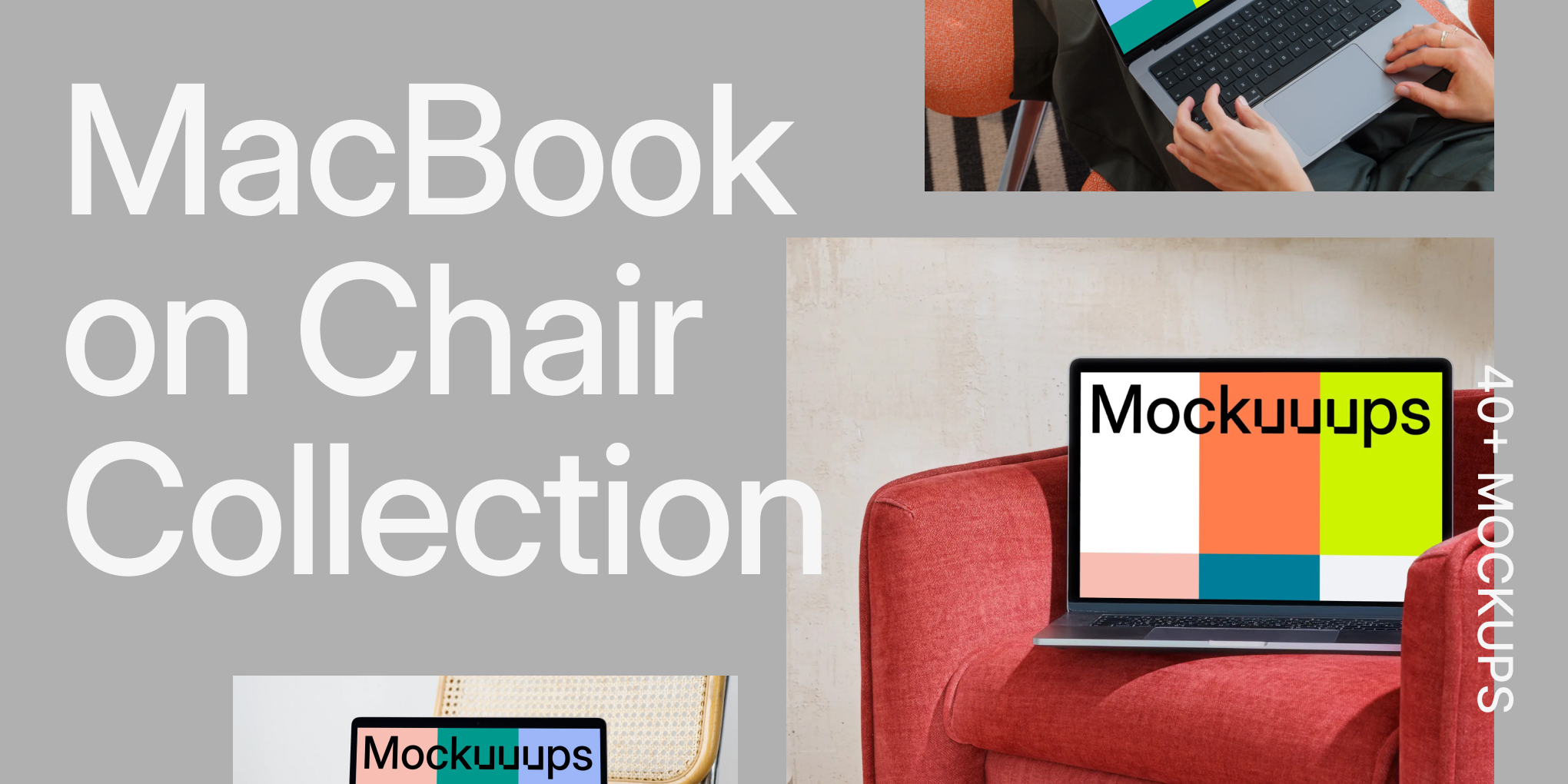


![10+ iPhone 17 and MacBook Mockups for Designers [2025]](https://assets.mockuuups.com/mo/image/upload/i7vw257c1pqpj6jjd9id)




