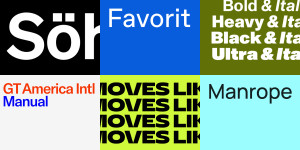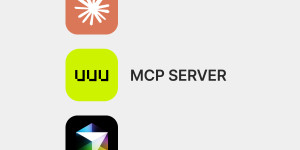Merchant Apple Pay Contactless Payment Mockup
iPhone mockup
This mockup scene shows an iPhone placed over a POS machine to make a payment. This mockup is suitable for displaying your shopping apps or payment platforms to users. Instantly create over 1000 similar mockups in a few minutes using our instant mockup generator. Apple Pay is a mobile payment and digital wallet service by Apple Inc. that lets users make payments using an iPhone, Apple Watch, iPad, or Mac. It uses the near-field communications technology to enable users to pay for goods and services, make payments in apps, and use Apple Pay for online shopping. When Apple Pay was first launched, it was only compatible with the iPhone 6 and 6 Plus. But now, Apple Pay can be used with any iPhone, iPad, Apple Watch, or Mac that has NFC capabilities. Apple Pay can be used anywhere that accepts contactless payments. In the US, that includes most major retailers like Walmart, Target, Best Buy, and Apple Stores. In the UK, Apple Pay can be used in many stores, including Transport for London, Boots, Marks & Spencer, and Waitrose. Apple Pay can also be used for in-app purchases. Many popular apps, like Uber, Starbucks, and Amazon, accept Apple Pay. To use Apple Pay, you first need to add a credit or debit card to the Wallet app. You can do this by taking a photo of your card, or by entering the card details manually. Once your card is added to Wallet, you can use Apple Pay to pay for goods and services by holding your iPhone or Apple Watch near the contactless reader. You will also need to authenticate the payment with your fingerprint or Face ID. If you're using an iPhone or iPad, you can also use Apple Pay to pay for goods and services within apps. To do this, you will need to select the Apple Pay option at checkout and then authenticate the payment with your fingerprint or Face ID. When shopping online, you can also use Apple Pay to pay for goods and services. To do this, you will need to select the Apple Pay option at checkout and then authenticate the payment with your fingerprint or Face ID. Apple Pay is a convenient way to pay for goods and services, both in-store and online. It's also secure, as your card details are not stored on your device and are never shared with the merchant.
Photo by cottonbro
Tags
Mockup Generator API
Generating mockups from this template can be fully automated using our API. Create your own automation using no-code tools like Zapier or Make.com. Learn more
Mockup ID: YPiM4mOr1wIhhzpV

Sign in or create an account
New or returning users? Get started here.
By continuing, you agree with the Terms of Use and the Privacy Policy.