Best Design Tools for UI/UX Designers (October 2024)
- News,
- 8 minutes to read
Explore innovative tools that simplify design workflows this month. From automating social media content with Blaze Designer to enhancing UX testing through Pathway, discover how these platforms empower creativity and efficiency for busy designers. Stay ahead with resources that support your work in an ever-evolving digital landscape.

Design tools are an integral part of a UI/UX designer's toolkit, providing the necessary platforms to bring creativity to life while maintaining efficiency. As the design landscape evolves, staying up-to-date with the latest tools can significantly simplify the process of creating compelling user interfaces and experiences. Embracing these advancements in your workflow can not only save time and effort but also push the boundaries of what you can achieve. Whether you're focusing on prototyping, collaboration, or automation, leveraging the right tool is vital for maintaining a competitive edge in an ever-evolving industry.
Best Design Tools for UI/UX Designers - October 2024
In this review, you'll find a curated selection of the best design tools apps available this month. These tools are poised to assist you in navigating the complex world of UI/UX design, each offering unique features to enhance your creative process. From automating workflows to refining the user interface, explore how these best of month design tools can reshape your design projects with innovative capabilities.
1. Blaze Designer
Blaze Designer takes the guesswork out of social media management by analyzing your Instagram handle to identify your brand's colors, fonts, and overall visual style. It automates the creation and scheduling of a month's worth of visually diverse content, ensuring that your brand remains consistent and engaging across all your social media platforms. Perfect for busy UI/UX designers who want to maintain a strong online presence without spending hours creating content. Blaze Designer enhances your workflow by blending creativity with automation, allowing you to focus more on design and less on content scheduling. Say goodbye to content planning headaches and embrace a more streamlined approach to visual storytelling.
2. Pathway
Looking to streamline your UX testing process? Pathway offers a seamless solution for research and product design teams by allowing you to create interactive tests within minutes. Its platform enables access to a global audience, making it a breeze to gather valuable insights quickly. Pathway goes beyond basic analytics, providing in-depth reports that include videos, interaction paths, heatmaps, and more. These features allow you to derive meaningful conclusions and enhance your design substantiation. Whether you're testing a new feature, validating a concept, or honing user flows, Pathway can elevate your team's research capabilities and transform raw data into actionable user insights. Visit Pathway to learn how you can simplify and enrich your UX testing today.
3. Meshy-4
Meshy-4 stands out with its AI-driven design capabilities, offering an intuitive interface that caters to both beginners and seasoned UI/UX designers. It simplifies complex design workflows by using intelligent suggestions and automated features that save time and enhance creativity. The main highlights include its ability to generate responsive layouts effortlessly and its seamless integration with popular design frameworks. Meshy-4's collaborative tools also make it easy to share your work with team members and receive real-time feedback. Dive into a world where design exploration knows no bounds with Meshy-4, and redefine your design process into something more efficient and enjoyable.
4. UI Replicator
UI Replicator is designed for UI/UX designers striving for efficiency and precision. By effortlessly transforming mockups into production-ready code, this tool aims to bridge the gap between design and development phases. With a simple and intuitive interface, it supports rapid prototyping, thereby reducing project turnaround times. Users appreciate the seamless integration with popular design software and version control systems, enhancing collaborative workflows. Notably, UI Replicator's machine learning algorithms help refine conversions, improving both accuracy and code quality—an invaluable feature for maintaining impeccable design integrity. Additionally, the platform provides robust documentation, ensuring designers of all skill levels can leverage its full potential. Whether for seasoned professionals or newcomers, UI Replicator is crafted to streamline design processes without compromising on creativity or precision.
5. Polymet
Polymet is revolutionizing the way designers approach UI creation by seamlessly transforming concepts into production-ready code. Whether you're sketching on a napkin or have a vivid image of your interface, Polymet enables you to bring your ideas to life with minimal effort. This tool stands out with its ability to interpret natural language descriptions, making it a perfect fit for both seasoned designers and beginners with no prior design experience. By simply describing your concept, Polymet converts your ideas into beautiful user interfaces and interactive prototypes, accelerating the design process without sacrificing creativity or quality. Experience the future of design automation, and focus more on ideation while Polymet handles the heavy lifting.
6. Infography.In
Infography V2 makes transforming your blogs into engaging infographics a breeze. With this tool, you can boost reader interaction and shareability with visually striking content. The latest version comes packed with enhanced features and more robust customization options, allowing designers to tailor each infographic to their content's unique voice and style. Whether you're looking to simplify complex data or add a creative flair to your articles, Infography provides a streamlined process that saves time without compromising quality. Embrace a new level of storytelling and let your design capabilities shine through versatile templates and intuitive user interface. Ideal for UI/UX designers looking to merge visual design with content creation seamlessly.
7. Zigma by NextUI
For UI/UX designers seeking a robust and intuitive design tool, Zigma by NextUI has emerged as a noteworthy contender this month. Launched under the prestigious Y Combinator umbrella, this tool prioritizes a user-friendly interface and collaborative features, making it perfect for team projects. Zigma provides advanced prototyping options alongside a comprehensive library of customizable elements, enabling designers to create polished interfaces efficiently. With real-time collaboration, design teams can synchronize effortlessly, streamlining the workflow and reducing iterations. Its seamless integration with popular design systems ensures that consistency is maintained across projects. If efficiency and innovation are your priorities this month, Zigma deserves your attention.
8. Neolocus
Neolocus revolutionizes the workflow for interior designers and architects by leveraging AI to simplify and enhance the rendering process. This platform allows users to generate, edit, and iterate high-quality visual renders quickly, making it an indispensable tool for scaling design projects efficiently. Neolocus stands out with its intuitive interface and powerful rendering capabilities which enable designers to visualize complex projects with ease. Whether you are refining an existing design or starting from scratch, Neolocus offers the flexibility and speed needed to bring your creative visions to life. Update your toolkit with Neolocus to experience a transformative approach to design.
9. Vectopus
Vectopus stands as a remarkable platform for UI/UX designers seeking high-quality visual assets. It offers a curated collection of premium icons and illustrations sourced from top-tier designers. This diversity in design styles allows for easy exploration and the seamless integration of these assets into your projects. Customizing these elements to align with your brand's identity is hassle-free, ensuring a cohesive visual language in all your design endeavors. Dive into Vectopus for a streamlined pathway to visually enriching your projects while maintaining brand consistency.
10. Dymaxion
Dymaxion reinvents design workflows with its advanced AI-driven capabilities, making it an essential tool for UI/UX designers. By effortlessly generating custom design suggestions, Dymaxion aids creative teams in boosting productivity while maintaining high-quality output. Its intelligent algorithms adapt to your unique design style, offering a seamless experience that enhances your creative decisions. Whether you're prototyping or refining design elements, Dymaxion provides intuitive controls and insightful analytics to ensure your projects are not only beautiful but user-centric. If you're a designer looking to push the boundaries, Dymaxion is your go-to solution for innovative design processes.
Key Takeaways
October's bringing us some seriously cool tools that'll make your UI/UX life a whole lot easier. Trust me, you're gonna want to hear this.
Here's the scoop:
- AI is stepping up its game: Meshy-4 and Dymaxion are like having a super-smart design sidekick. They're not just helpful; they're "how did I ever live without this?" helpful.
- Collaboration just got cooler: Zigma's the new kid on the block, turning team projects from headaches into high-fives.
- Goodbye, boring tasks: These tools are all about automating the snooze-worthy stuff, so you can focus on the fun, creative bits.
- UX testing without the stress: Because happy users = happy designers = happy clients. It's a win-win-win!
- Visual goodies galore: High-quality assets that'll make your designs pop like fireworks on New Year's Eve.
Here's the deal: staying on top of these tools isn't just about having the latest toys. It's about keeping your edge in a field that moves faster than a cat chasing a laser pointer. These tools are your secret weapons for cranking up your productivity and letting your creativity run wild.
So whether you're just starting out or you're a seasoned pro, give these tools a whirl. You might just find your new design BFF. In this competitive world of pixels and prototypes, every little boost counts. Now go out there and design like the rockstar you are!
Further Reading
Still hungry for design wisdom? I've got two treats for you:
Level up your skills: Dive into How to Improve UI/UX Skills. It's like a personal trainer for your design muscles.
Get inspired: Check out the Best Bento Grid Design Examples. Warning: may cause severe layout envy.
These aren't just articles – they're your backstage pass to design greatness. Whether you're a newbie or a pro, there's always room to grow, right? So go ahead, give them a read. Your future designs (and your future self) will thank you!




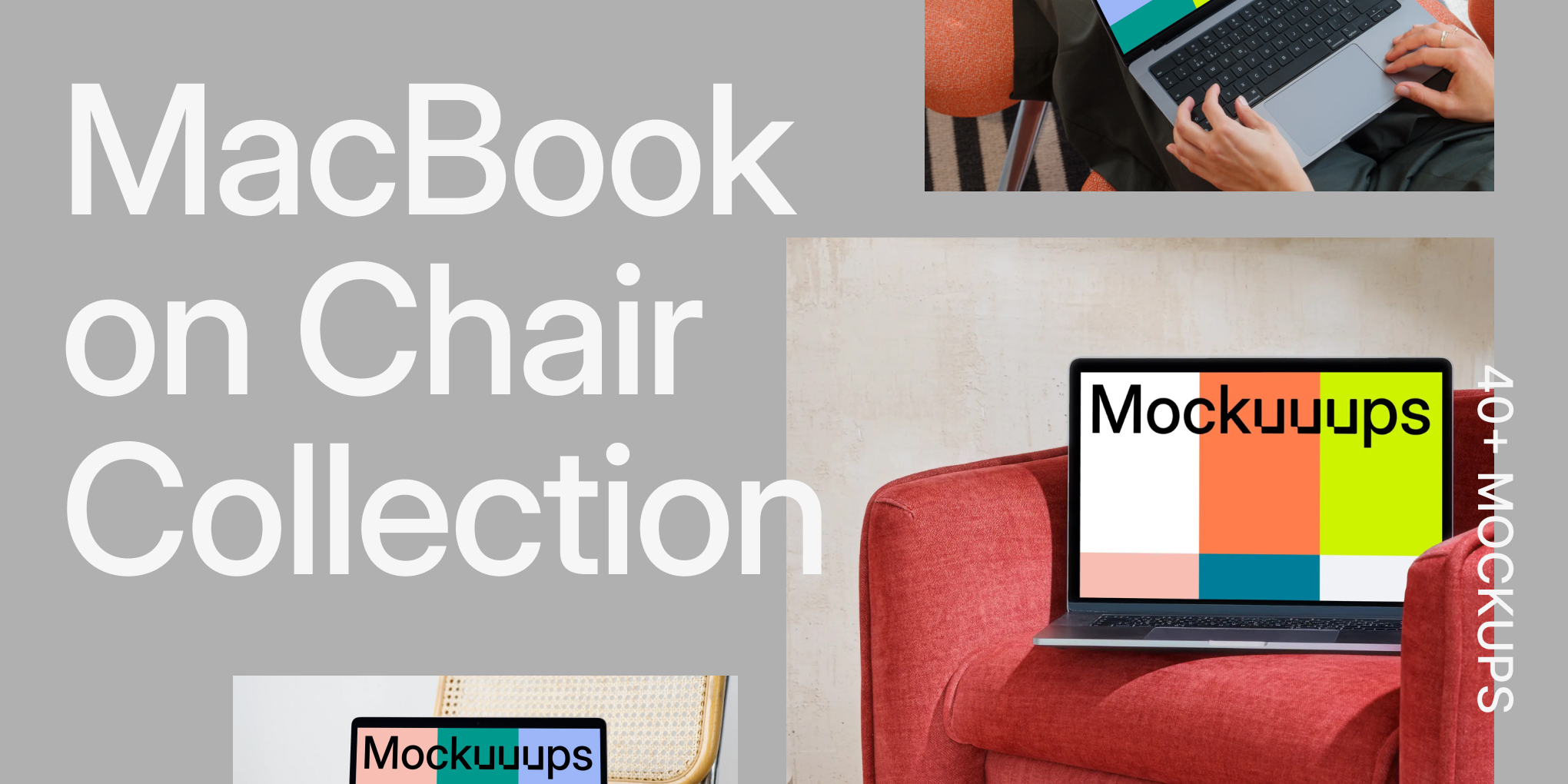


![10+ iPhone 17 and MacBook Mockups for Designers [2025]](https://assets.mockuuups.com/mo/image/upload/i7vw257c1pqpj6jjd9id)




