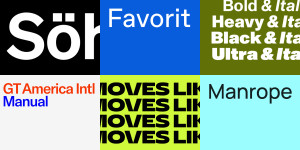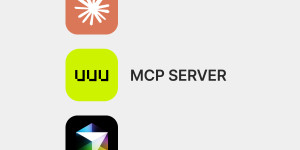With Photoshop, you can do pretty much anything. Need to edit a photo into a masterpiece? Done! Designing a website layout? No problem! It’s no wonder millions of users use Photoshop for everything.
For graphic designers, there’s rarely a design problem that Photoshop can’t solve. You can create smart objects and retouch photos to make them look amazing. You can even create 3D elements and animation.
But if Photoshop is that good, why would you need an alternative?
Why You Need an Alternative to Photoshop
Photoshop, like every good thing, has a couple of downsides. The biggest obstacle is its price. It’s a premium software suite designed by the tech giant, Adobe. The price can range from $20 a month to thousands of dollars for a full license.
Another obstacle is that it can be heavy on your computer. If you’re not running a high-end device, get ready for freezes and crashes when you’re working. And trust us, you don’t want it to crash when you’ve spent the last 6 hours on your project.
If you’re looking for software that is cheaper and lighter on system requirements than Photoshop, we’ve got you covered. We’ve compiled a list of 10 free photoshop alternatives.
10 Free Alternatives to Photoshop
Here’s our list of 10 free photoshop alternatives.
1. Fotor

With Fotor, you can:
- Do basic photo editing.
- Manage designs.
- Add effects to photos.
- Create collages.
The basic pack is free but limited. However, you can upgrade to the Pro plan at $8.99/month (billed $39.99 annually) or the Pro+ version at $19.99/month (billed $89.99 annually).
2. Ribbet
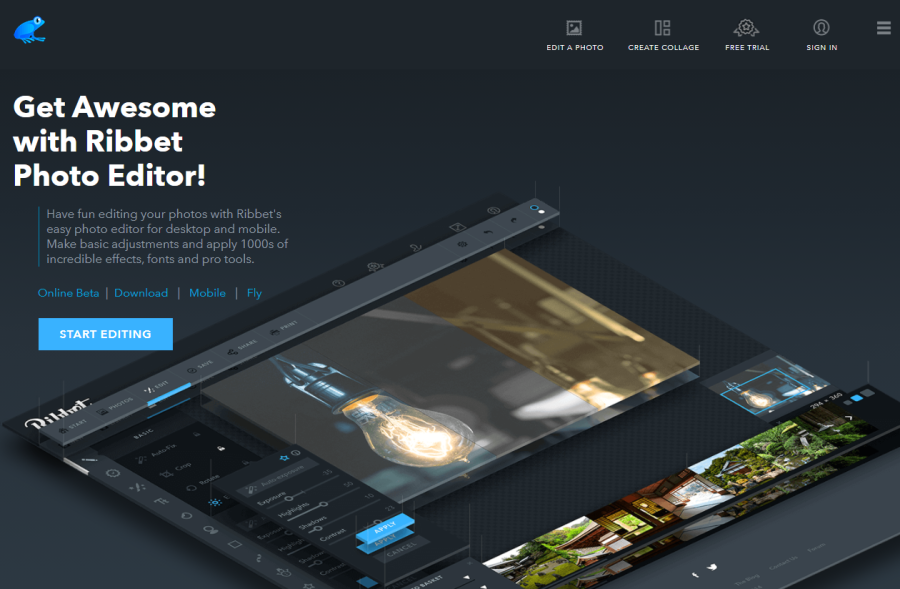
You can:
- Add shapes, frames, and layers to your photos.
- Crop photos.
- Choose from over 170 fonts with a professional type tool.
Ribbet is also extremely fast and runs in your browser. It’s also available for iOS and Android mobile devices and has a desktop app for Windows OS.
Ribbet is free and but has a premium plan for $6.99 per month or $3.33 per month when billed annually.
3. SumoPaint
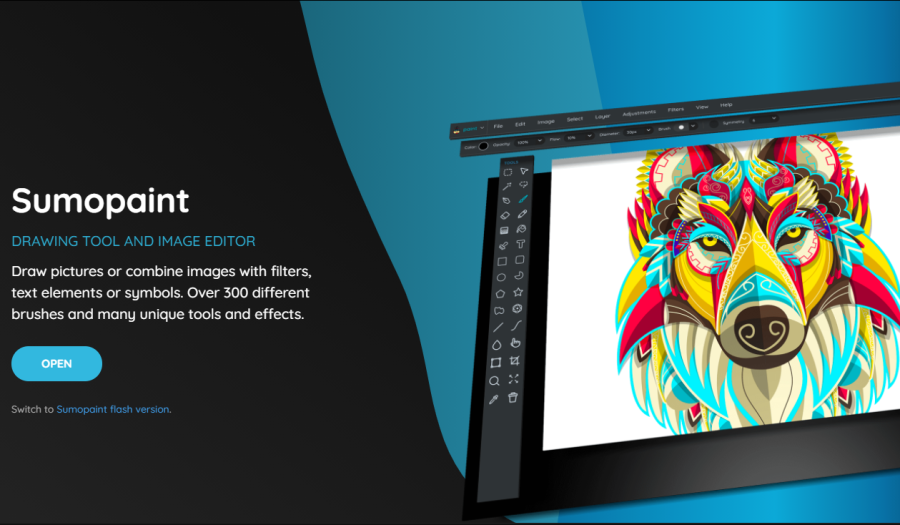
You have access to:
- Layers, adjustments, and filters to edit your photos.
- A familiar UI that’s easy to navigate.
SumoPaint is available both on the web and as a desktop app for Windows and iOS. It’s free to use but also has a paid plan for $9 per month.
4. Pixlr
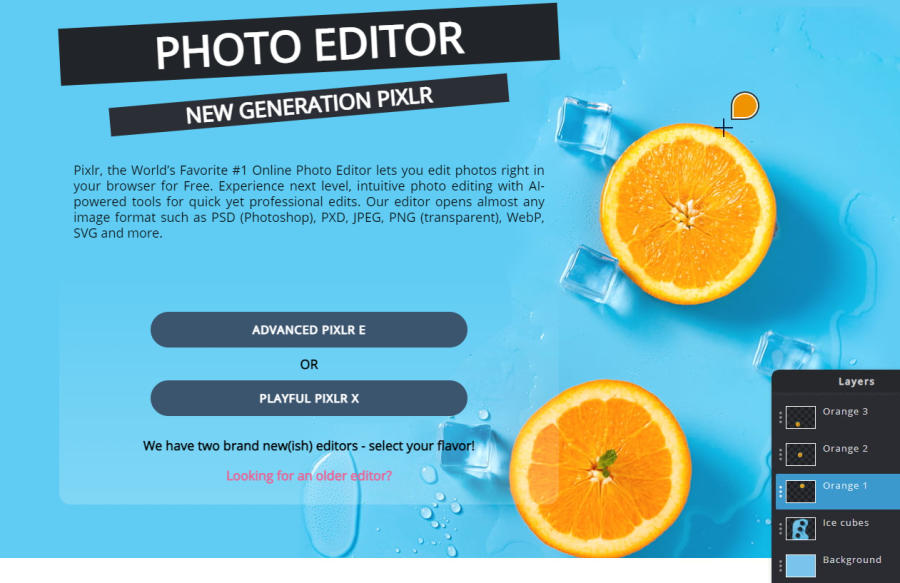
Pixlr has an AI cutout feature that allows you to remove photo backgrounds in one click. You can also:
- Use overlays.
- Add textures and accents to photos.
- Create image composites with layers.
They have a public page of what people create with Pixlr. Think of this as a hub of endless inspiration.
There’s a free version, then a premium version that costs $4.90/month, and a creative pack for $14.99/month on an annual subscription.
5. FixThePhoto app
If you want an app with similar functionality but flexibility for on-the-go usage, consider the FixThePhoto app. It is a great application that combines the best of AI and manual photo editing in one app.
6. PhotoPea

You can:
- Work with multiple file formats, including PSD, CDR, Sketch, and more.
- Manipulate different layers.
- Start from scratch or upload an image from your computer.
- Use different templates to speed up your work.
- Export your work in different formats.
Photopea is also completely free and can only be used on the web.
7. iPiccy
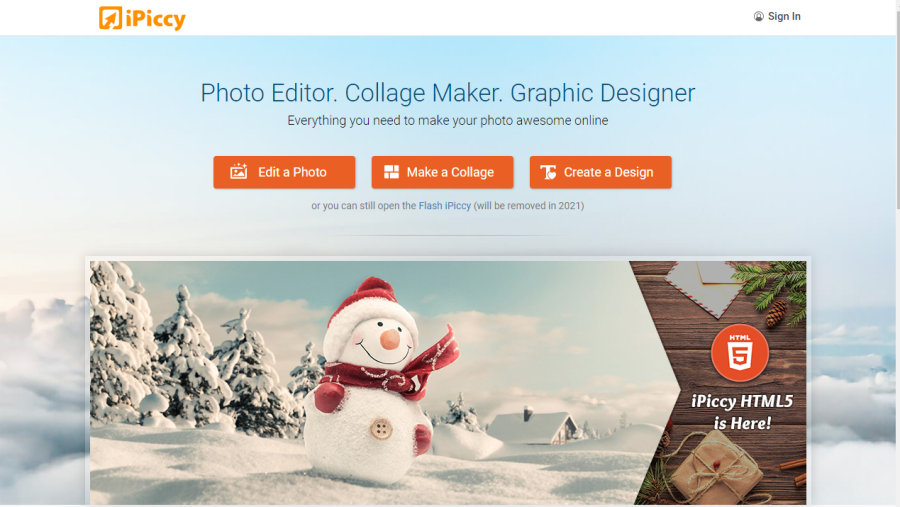
With iPiccy, you can:
- Use photo effects, filters, and text overlay to create designs.
- Edit your photos with image cropping, resizing, and collages.
- Create designs with collages, and other graphic design elements
iPiccy will not completely replace Photoshop but gives you simple editing features for light use.
8. FotoFlexer

- Add and manage effects.
- Touchup your images.
- Add layers to your images.
The editor looks a bit old-school but still has a lot of functionality. FotoFlexer is free to use and available only on the web.
9. Fotostars

You can:
- Add effects and filters to your photos.
- Retouch your photos to remove imperfections.
- Add custom frames.
- Create quotes, memos, and other text-based designs.
Fotostars is entirely free to use and is accessible only on the web.
10. BeFunky
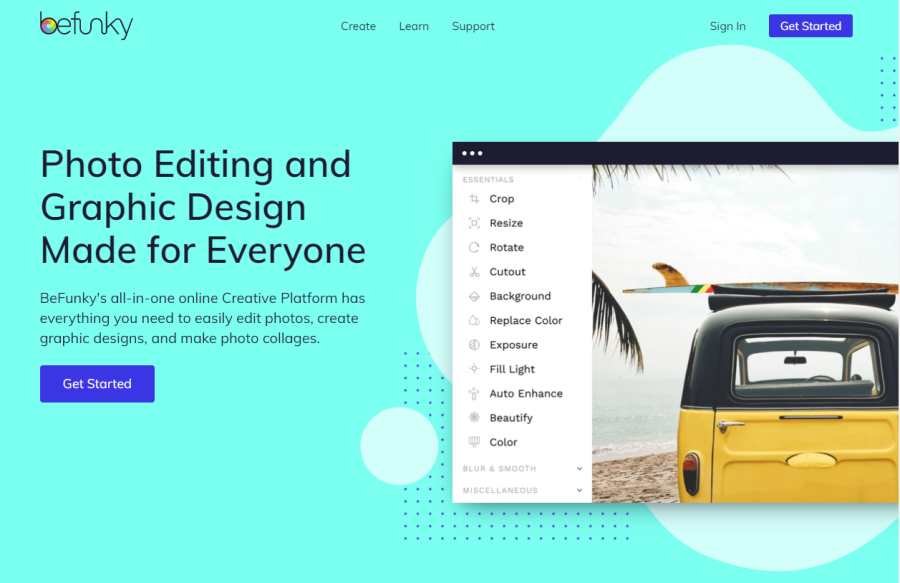
With BeFunky, you can:
- Create photo collages.
- Crop and edit your images.
- Retouch your photos to remove blemishes.
- Create simple designs for social media or the web.
BeFunky has a basic free version and a premium plan available at $6.99 per month and $4.99 when billed annually.
11. PhotoMania

You can:
- Select from hundreds of photo effects to enhance any photo.
- Create cartoon effects, animations, and painting effects.
- Choose from multiple frames to make your photo stand out.
Photomania is free and available as an Android and iOS app. There’s also a chrome app and extension.
There you have it, ten free photoshop alternatives for online use.
Never Waste Time On A Mockup Again
One of the great things that Photoshop allows you to do is create mockups. However, this process is time-consuming and, frankly, not worth booting up Photoshop for.
That’s where Mockuuups Studio comes in. It allows you to create stunning product mockups in seconds, without using Photoshop. Mockuuups Studio is a mockup generator that comes with over 700 scenes and increasing every day.
You can easily insert that UI design unto a phone screen or that web page unto a laptop screen. Just drag & drop your visuals, choose the best scene, and voila, you’ve got the perfect mockup.
Start your free 7-day trial today and make your mockups in seconds.
![10 Free Photoshop Alternatives You Can Use Online Without Download [2025]](https://assets.mockuuups.com/mo/image/upload/w_0.5/przci3pl8xqtzvmucjgb)